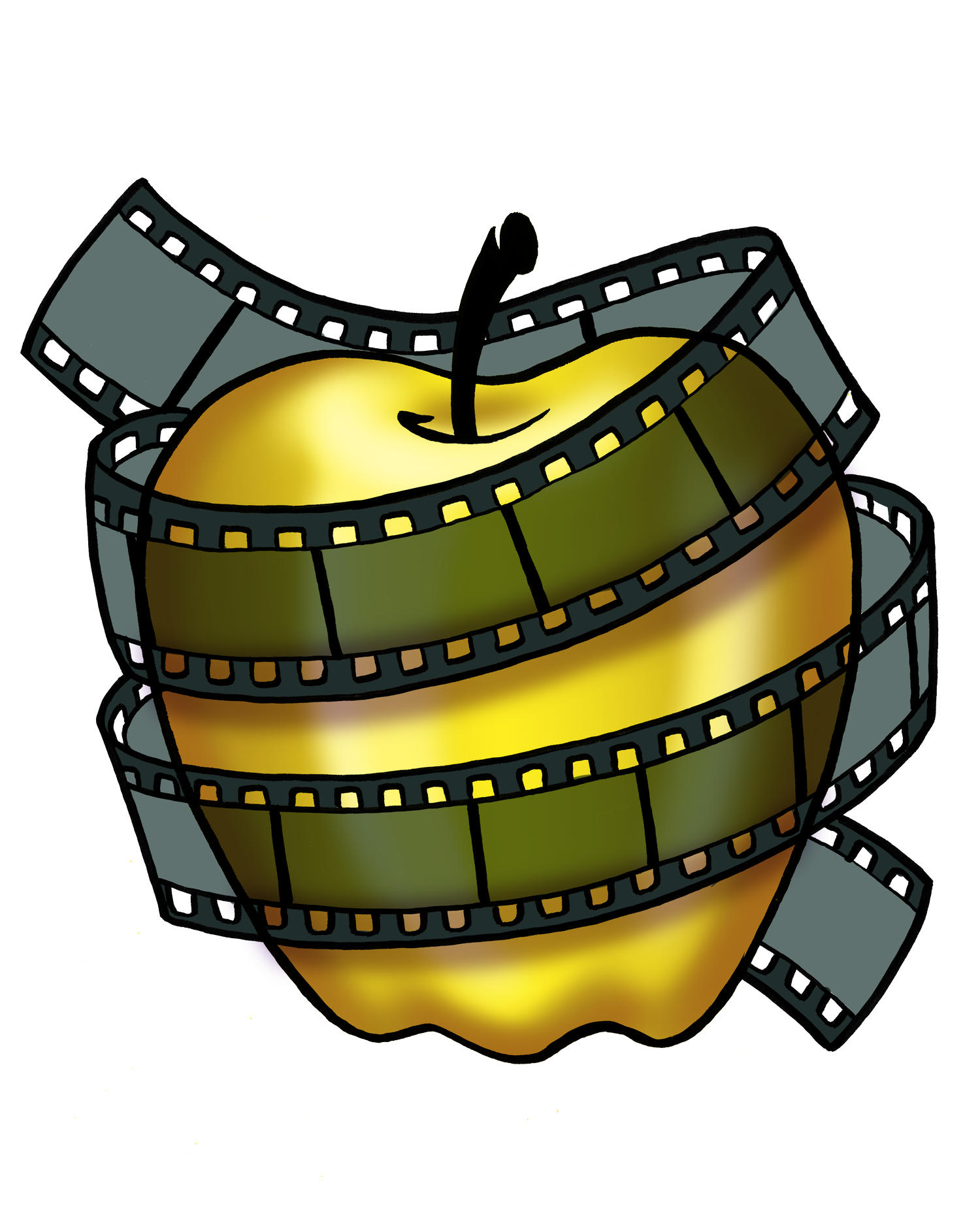GUEST EDITORIAL: Learning Privacy Tips From TV Shows Like Netflix’s "You"
Learning Privacy Tips From TV Shows Like Netflix’s You
by Lewis Robinson
Technology is ever-changing. Almost anything can be done online. After all, it’s common for stores to have an app you can download on your smartphone. Not only has the shopping experience changed, but smartphones keep getting more advanced. Houses and cars seem to be constantly upgraded, and TVs have gone smart too, where every streaming app you want can be downloaded and used. With the tech advances come a downside, and if you’re a fan of the tv show, You, then you’re already aware how easy it is for privacy to be violated in today's age.
Having your private information exposed and getting scammed is never an enjoyable experience. It can take a long time to get money back once it's stolen, not to mention all the places you need to call and report an identity theft alert. Often businesses require signed affidavits before they remove or refund charges. That takes more time and stress on your end. Private information is accessible nearly everywhere, and if there are anything fans of the show, You can take away, it’s that you’ll want some safeguards in place to help keep away any Joe or scammer from getting your information. Luckily, hit thriller shows like, You, have brought to attention several key areas that need to have security measures in place.
Smart Phone Scams
Caller ID Spoofing is happening more and more, even on smartphones. If you answer a call from someone you think you know and it seems off, disconnect, especially if they say they're in trouble and need funds wired. Listen to your red flags. There are other ways to check with the person you know, such as Facebook messaging or sending a text to see if they are in trouble, but odds are, it’s a scam.
The hit tv show, You, season one directed by Lee Toland Krieger, shows Joe, the main character, accessing smartphones for information. He does this with frightening ease and learns a lot with only a few short swipes in the apps. If anything, this has taught viewers to have a passcode on their smartphones. Don’t make it easy for someone to access your device, especially since most people have banking apps, PayPal, and social media all on their phones. Your phone is a link to nearly everything about you, and scammers want that information. Putting a passcode in place will protect your information.
Social Media Sharing
Joe, from You, gathers so much information regarding his new obsession, just by looking at her social media apps. If you want your information private and not open to the world, make sure your social media posts aren’t public. App updates can reset privacy settings, and you may be sharing posts with the world and not even know it. A great rule of thumb is to double-check your settings once a month to make sure your posts are only being viewed by who you want to see them.
Smartphone Pictures
Most people don’t realize that snapping a picture on your smartphone can share your location. One grueling scene in, You, shows Joe looking at the properties and details of photos to learn his new obsession’s location. Even if your location setting is turned off, it’s still easy to gain information on photos you're tagged in. Especially if friends tag you on social media. If you’re uncomfortable being tagged in a photo, untag yourself and help keep your privacy secure. Even if you have your social media profiles private, go into the settings of your smartphone and turn off locations for your photos. An ounce of prevention can save your information.
A few other best practices are being selective on how much you show in your photo. You may have location settings turned off, but people can figure out locations by signs, house numbers, and other recognizable buildings and areas.
Conclusion
After watching thrilling shows like, You, it’s easy to see how technology makes private information open to anyone. Taking a few precautionary steps can protect your privacy and keep the Joe’s away.