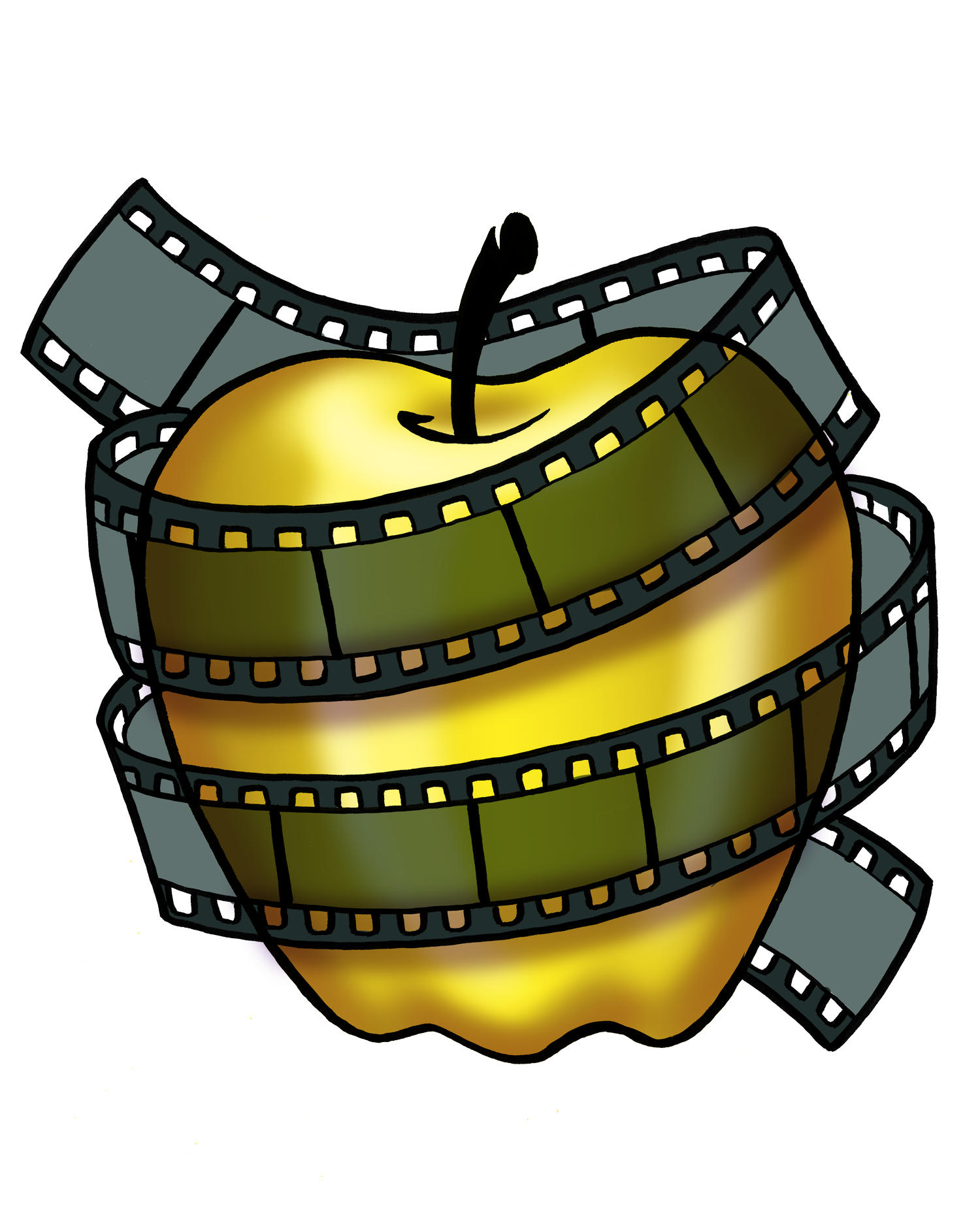GUEST COLUMN: 8 Amazing Photo Editing Styles You Should Know
8 Amazing Photo Editing Styles You Should Know
by Rebecca Alston
If you’re just starting out in photography, your editing style may take a while to develop.
Start your editing journey with simple color correction and retouching. Once you get comfortable with that, you can apply filters and effects. Professionals recommend saving a clean, untouched copy of your photo with which to compare your edited copy.
Here are eight popular editing styles:
1. Clean Editing a.k.a. No Filter
With natural body movements calling for a break away from over-edited photos, the clean editing style has become very popular in recent years. Clean editing is returning the photo to its natural state. You adjust sharpness, saturation, contrast, or clarity to bring your subject to life without artificial distortions to let the picture look untouched.
2. Damaged Film Look
This makes the photo look scratched, grainy, distorted or blotchy. It is similar to vintage/retro editing. Film textures change a clear digital photo into an old and degraded looking picture. The texture needs to be added and blended into the photo to meet your specifications. Once this is done, the exposure can be adjusted to make the photo look damaged, but the subject remains intact.
3. Retro & Vintage
The effect we are trying for is your grandmother’s photo album. The photo’s subject notwithstanding–old, musty-looking photos bring back a feeling of nostalgia. Fortunately, we have a plethora of technology to help us recreate this weathered look in our photos today. A grainy texture, warm sepia colors, and glitch effects all bring back that feeling of comfort and ease. You can personalize your presets by adding grain or light streaks.
4. Matte Effect
The matte effect is viral these days. It softens the contrast of light and shadows, which results in a photo with less sharpness and glare. Using a matte effect will make your picture look very casual or moody, depending on your context. Matte effects also add a touch of mystery to any black and white photo.
5. Soft & Natural
Soft and Smartphone cameras have popularized a natural style. These comfy images are the basis of Instagram photos and the easiest to recreate. Reducing the amount of glare softens the light and gives it a natural look. This draws the eye of the viewer to the subject of the photo. Light beige and neutral pastels are the color palette of choice for lifestyle blogs, fashion brands, and anyone who wants to keep it simple and elegant. Avoiding overexposure and high contrasts will give you a light and airy look. Aim for nature as far as possible.
6. High Contrast
High contrast has to be the opposite of soft and natural. Here the aim is to stand out. Bright colors, dark blacks, brilliant whites, rich textures. Images have to pop out to the viewer. High contrast captures the extreme variance between light and dark. This is the filter to use when you want to show extremes, taking the contrast level over the top for a sharp and vivid picture. High contrast wants extra saturation and vibrancy added to the colors to make the image clear and stands out.
7. Creative Collages
Creating a collage–be it on your bedroom wall or social media–creates a story. You connect a series of images in a fun and accessible way. Instagram collages have been updated since the 2010s, with new and more natural scrapbook layouts. Use your imagination and let the story unfold naturally.
8. The Bokeh Effect
Bokeh is blurring the background to produce a specific aesthetic effect. The blur produces out-of-focus parts of the image, which allows the photo’s subject to stand out. A good bokeh effect is a pleasing blur, whereas bad bokeh can be unpleasant or confusing to look at. For bokeh to be pleasing, there needs to be a very sharp and clear distinction between the subject in the foreground and the blurred background.
In the modern technology age there are so many different ways to edit and style photos, so developing your photography style and then finding your editing style is recommended.